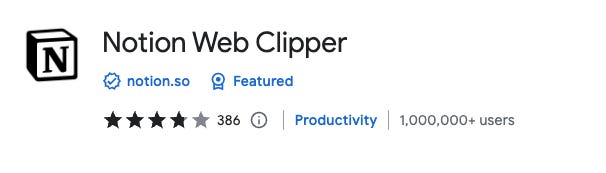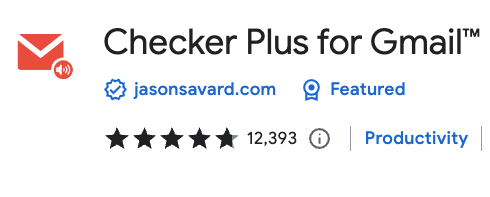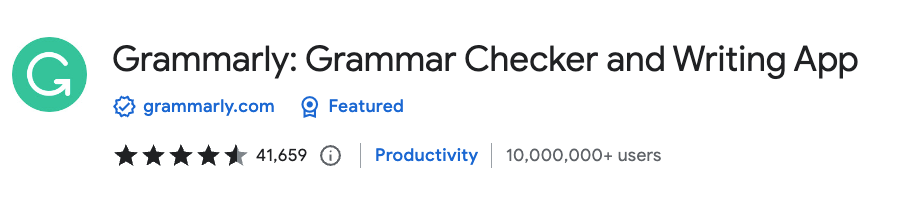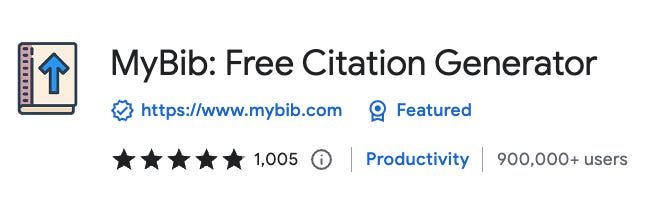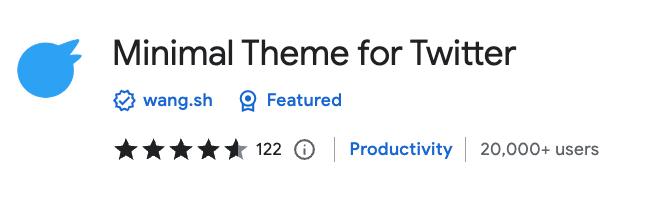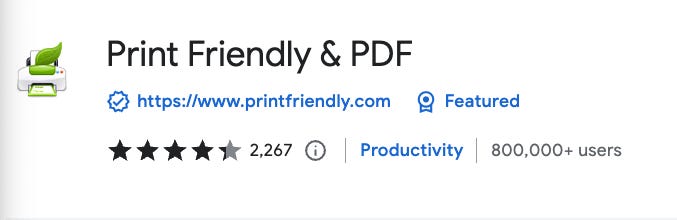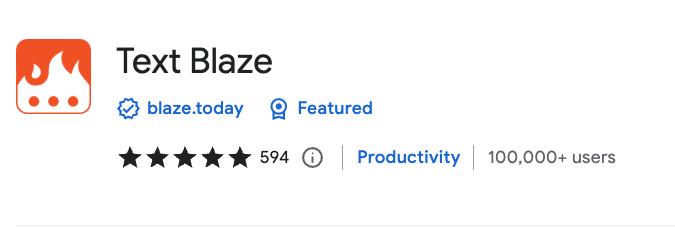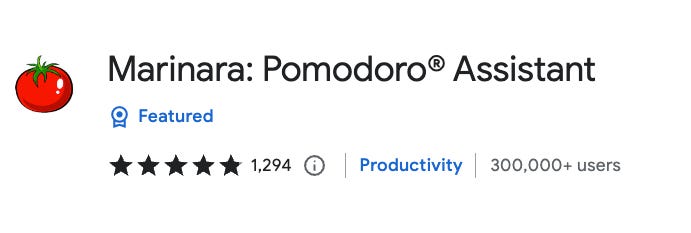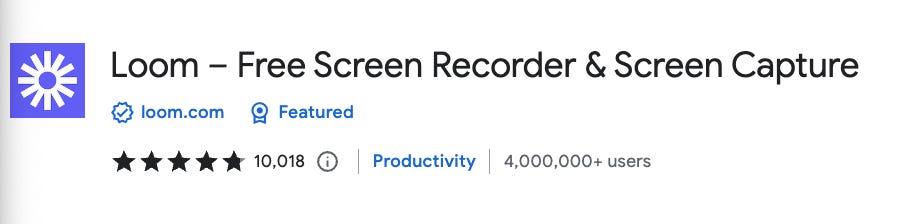What are your favorite Chrome extensions?
Save websites directly to one of your Notion databases. This is best used when researching or when you simply just want to bookmark a website.
If you own multiple Gmail accounts, this is for you. Access all your accounts in your browser's toolbar in one click.
[3] Grammarly
Great for content writing. If you are not confident with your grammar, sentence structure, spelling, and proper punctuation marks, then this extension will definitely step up your game.
Definitely a must for a student or any hardcore researcher. Cite websites, articles, PDFs, and dissertations with ease. Choose your preferred citation style: APA, MLA, In-text, etc.
Do you use Twitter on a browser? Then definitely check this one out. Decluttering your Twitter UI can be helpful when thinking of new tweets. And besides, it is so pleasing to see a minimalistic design for a social media platform like Twitter. Give it a try.
Although some browsers provide built-in "Print" functions, they do not come close to what Print Friendly & PDF has come to offer. This extension removes unnecessary junk (ads) and lets its users edit/annotate before printing a website. Additionally, it recognizes clickable links so you can interact with the website as a PDF file.
[7] Text Blaze
Optimize your business marketing workflow with this extension. With just typing a few keywords, you can trigger a smart, automatic output.
Input:
/links
Output:
Instagram - https://www.instagram.com/planhabits/
Twitter - https://twitter.com/planit_jhnmr
Pinterest - https://www.pinterest.ph/planhabit/
[8] Marinara: Pomodoro® Assistant
This Pomodoro timer remains one of the best among all Pomodoro extensions. You can start a session with one click, and it notifies you once it ends. What a steal!
I know this is not found within the Chrome Extension site, but it works with all browsers, like Chrome, Opera, Safari, Brave, Mozilla Firefox, and Edge. This extension lets you block certain websites that you consider distractions when working.
[10] Loom - Free Screen Recorder & Screen Capture
Utilize this extension when you are doing online presentations or recording tutorial videos. Loom saves your recorded videos on the cloud so you can access them whenever and wherever you want.
And that’s my top 10 most used(favorite) extensions. Have you installed them already?
If you’d like to see more content like this:
Consider subscribing to Planner’s Board and following me on Twitter.
Ciao! ‘Till next time!